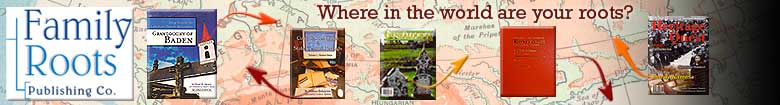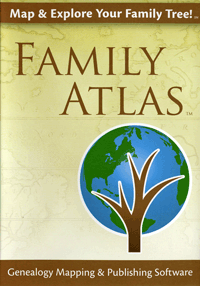
|
|
|
| Product Information: | ||
| Details: | Family Atlas ; Published: 2001; Software; CD; Platform: Windows 7 / Vista / XP / 2000 / 98 / 95; Item RM06 Family Atlas is the fun and easy way to map your family history. Trace your ancestors migration around the world and pinpoint the sites of important family events. Import your family data directly from your genealogy software, then create and print personalized family maps. See Your Family in a Global Perspective Family Atlas makes creating custom family maps fun and easy. You start with an interactive world map that you can scroll or zoom in and out of. You can choose from spherical (like a globe you can spin), or flat maps like Cartesian or Mercator. As you zoom in you will see more detail (like state and county boundaries). Family Atlas lets you import your family data directly from RootsMagic or other genealogy software, and then create markers based on that data. When places are imported or entered by hand, Family Atlas automatically geocodes the place by matching it against the 3.5 million name world place database included with Family Atlas . Add Markers to Pinpoint Events and Track Migrations Family Atlas lets you add your own sets of custom markers to the map. For example, you could create a red triangle marker for places where your direct ancestors were born, or a green circle where anyone with the surname Jones was buried. Markers make it easy to visually see migrations or clusters in your family data. You can create unlimited sets of markers which can be hidden or displayed with a simple checkbox. Family Atlas also lets you add sets of markers by hand, meaning you can create maps even without importing your genealogy data. So you can create custom sets of markers like "Civil War Battles" or "Our Vacation Spots". You can use both hand entered and data-based markers on the same map. Publish Customized Maps Customize your maps by adding lines, text, pictures, bubble pointers, titles, legends and more. Select the shapes, colors, and fonts of your annotations. You can even save your customized maps so that you can open and edit or print them later. And when you are ready to make your map available for others, Family Atlas lets you print your maps, or save them to PDF or other popular graphics formats. It's never been easier to create completely custom maps. Powerful Tools Family Atlas also provides powerful tools like the Gazetteer, Nearby Places list and Coordinate Converter. Enter a place (or a part of a place) and Family Atlas will display a list of matches from its 3.5 million name place database. You can even choose a place from the list and ask Family Atlas to show you the exact location of that place on the map. Or you can select a place and have Family Atlas show all the events from your database that are within a certain distance of that place. Imagine being able to say something like "Show me a list of all events in my database which happened within 25 miles of Quinlan, Texas". "Family Atlas" Book ReviewHere are more Items from RootsMagic: |
|